Home Articles Software development How to make software & websites more accessible
Everyone should have equal access to software and websites. Developers can remove the barriers that can prevent those with disabilities from using or accessing them.

Barriers to accessibility
Understanding the barriers that can make software or websites inaccessible will allow you to look for ways to remove them. Barriers include:
- Vision – Impaired ability to read or view what is on the device’s screen. For example, colour blindness and poor vision may require sensible fonts and colour schemes or even a screen reading option if necessary.
- Hearing – This includes anyone who has hearing issues and needs visual aids for audial content, such as videos with transcripts.
- Motor skills – Consider those with physical impairments, who may not be able to make the required movements on a keyboard or mouse an application requires. Help by making keystrokes simple. E.g. by pressing ‘tab’, it will take your cursor to the next logical text box.
- Cognitive – Those with impairments such as dyslexia or memory loss may require information to be displayed clearly and in multiple ways e.g. video, text (in plain English) and screen readers. It also helps to minimise distractions and make the application as standard as possible to make it familiar.
Tips to improve system accessibility
There are several things you can do to make your software or website more accessible.
- Keep messages clear, with few distractions.
- Give all content space and ensure media is easy to see.
- Add alt tags to images to give more information to those who cannot easily view them.
- Consider using subtitles, transcripts or sign language in video.
- Minimise pop-ups and calls to action that can confuse or distract users from important content and could result in them leaving the site.
- The ARIA technical specification allows greater context for screen readers and general clarity of interface components. Ask your development team if they adhere to these standards. It’s helpful to website users and viewed favourably by search engines for SEO.

Simple user-journeys
For users to get the most out of your software or website and reach their desired goals, you need linear user journeys. Often system users will have different goals and destinations, therefore, when structuring your applications, each outcome must be considered. Buttons, calls to action and content need to be presented in a simple structure.
Systems with complex structures, walls of text and multiple pages to click through will be difficult to use and frustrate users if they’re unable to find the information they need.
Accessibility testing tools
There are a few things you can do to check and test how accessible your website is:
- Use your software or website and look for anything obvious that needs addressing, such as words that are difficult to read because they are the wrong colour, size or font.
- Get those with specialist knowledge of the subject, such as senior designers or developers, to test the site and feedback.
- Test the site with a focus group of your actual users – the more diverse the users the better. You want to ensure that those with disabilities are included and can give feedback.
Use one of the many tools available that will audit your website for accessibility issues. For example, the WAVE evaluation tool includes information on contrasts, missing labels and tags and poor structures.
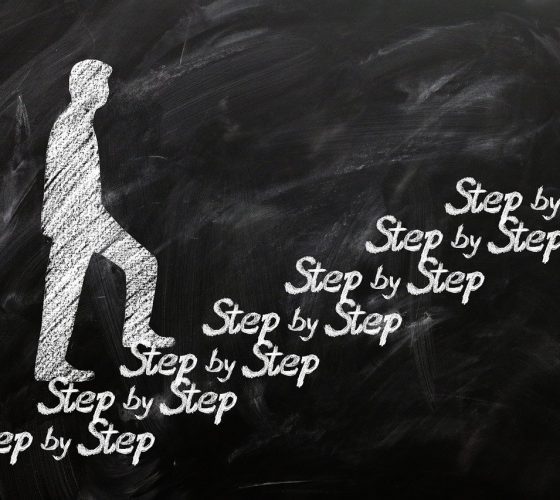
Accessibility guidelines
To help set a standard in this area, the Web Accessibility initiative created specific guidelines for developers to follow and the British Standards Institute created a Web Accessibility Code of Practice process guidelines.
Some developers may consider these a box-ticking exercise, so to ensure that your application is up to standard, plan it from the start of the project with high priority and get it properly tested.
How can we help?
All the software and website solutions Alberon design and develop are created with the users in mind. Making them easy to use and accessible to all should always be a priority. Having applications that are inaccessible isn’t an option. It can damage productivity within the organisation and your reputation outside the organisation.
If you’d like some advice, or would like us to take a look at your system, get in contact.