In the ever-changing landscape of modern business, adaptability and efficiency have become the cornerstones of success. The digital age has introduced transformative tools and technologies that empower organizations to collaborate, communicate, and innovate in countless ways. At the forefront of this technological revolution stands Microsoft 365 – a comprehensive suite of applications and services recognised worldwide. As industry leaders, Microsoft continuously adapts and evolves their products to improve functionality and increase efficiency, constantly reshaping how businesses operate in a dynamic world. In this guide, we delve into the details of effective Microsoft 365 adoption, offering insights to equip businesses of all sizes with the knowledge to harness its full potential.
From understanding the nuances of the adoption score to uncovering the myriad of benefits that Microsoft 365 brings to the table, we explore the path to optimizing your business operations and enhancing your workforce’s productivity.
As we navigate the landscape of Microsoft 365 adoption, we’ll address key questions: How can your business use Microsoft 365 effectively? What do metrics like the adoption score and 365 Secure score signify? How does Microsoft 365 cater to the unique needs of small businesses? We’ll also explore the best practices to improve Office 365 performance, backed by real-world examples and insights.
Whether you’re a small business owner, business decision-maker at an international firm, or an individual curious to learn more about this transformative platform, this article is your guide in navigating the world of Microsoft 365 adoption.

The main benefits of Microsoft 365
There are many reasons why so many organisations choose to make Microsoft 365 their default platform for work and collaboration.
Having a comprehensive understanding of all the benefits that Microsoft 365 has to offer will help you to get the most out of its many features.
- Cloud collaboration: One of the standout advantages of Microsoft 365 is its cloud-based nature. This enables teams to collaborate seamlessly, even when working remotely. Real-time document editing, co-authoring, and sharing through applications like Microsoft Word, Excel, and PowerPoint enhance teamwork efficiency and break down communication barriers.
- Premium apps: Microsoft 365 ensures your team has the latest versions and features of their premium apps at their fingertips. From word processing and spreadsheet analysis to creating impressive and professional presentations, these applications are the backbone of modern business communication.
- Security and compliance: Microsoft 365 integrates robust security features, including advanced threat protection, encryption, and data loss prevention. This not only safeguards your sensitive information but also helps maintain regulatory compliance, which is paramount in the modern digital landscape.
- Scalability: Microsoft 365 adapts to company growth, vital for dynamic businesses. Its subscription-based model allows you to scale your usage according to your organization’s needs, making it appropriate for both small businesses, and international corporations.
- Integrated communication tools: Microsoft Teams combines chat, video conferencing, file sharing, and project management in one cohesive platform, fostering collaboration and reducing the need for fragmented communication tools.
- Mobile-friendly: With a growing trend of remote and hybrid working, being able to access work platforms on mobile devices is essential. Microsoft 365 allows its users to access everything they need from their phones, tablets, and laptops.
- Automatic updates: Microsoft 365 ensures you always have the latest features and security patches, without the hassle of manual updates, allowing you to utilise the most up-to-date features without interruption.
- Predictable costs: The subscription model allows businesses to forecast and manage their IT costs more effectively. This predictability is especially advantageous for small businesses looking to allocate resources efficiently.
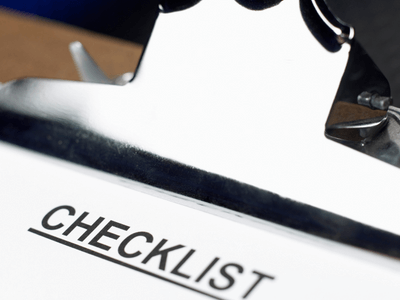
Requirements for using Microsoft 365
Before diving into Microsoft 365, certain prerequisites must be in place in order to ensure that your organisation can reap the benefits of the suite of applications. These are essential for a smooth transition. They include the following:
- Compatible devices and infrastructure: Devices must meet Microsoft 365’s minimum system requirements, and a stable internet connection is required for seamless cloud access.
- Appropriate subscription and licensing: A suitable subscription plan based on your business’s size, needs, and budget to access the most appropriate features and services for your organisation.
- Microsoft account integration: Each user requires a valid Microsoft account associated with your organization’s domain. Configuring and managing these accounts ensures efficient collaboration, document sharing, and data security.
By meeting these prerequisites, you lay a strong foundation for successful Microsoft 365 adoption. Collaborating with IT experts can streamline this process, maximizing the benefits of this transformative platform for your organization.

Using Microsoft 365 effectively
Here are our top tips to make the most out of your Microsoft 365 subscription:
- Tailored training: Train your teams based on their roles for better tool adoption.
- Embrace teams: Centralize collaboration and communication in Microsoft Teams.
- Cloud storage: Utilize OneDrive and SharePoint for accessible, shared files.
- Automation: Automate repetitive tasks and save valuable working time using Power Automate.
- Customization: Adapt tools to match your organisation’s unique workflows and processes.
- Security focus: Educate your staff on data security and use the protection features included.
- Stay updated: Regularly train staff on new features and enhancements to help them stay up to date with the latest changes.
- Feedback loop: Encourage user feedback across all levels of your organisation for ongoing improvements.
By adopting these strategies, businesses can tap into Microsoft 365’s capabilities for heightened efficiency and innovation

Microsoft 365 for small businesses
Small businesses operate in dynamic environments where agility and cost-effectiveness are central to their operations.
The tools offered by Microsoft 365 cater to the needs of small enterprises, empowering them to compete and thrive.
Let’s delve into why Microsoft 365 is an ideal fit for small businesses:
- Cost-efficiency: With the limited budgets often associated with small businesses, Microsoft 365’s subscription-based model eliminates the need for hefty upfront investments in software licenses, providing access to premium applications at manageable monthly costs.
- Scalability: Microsoft 365 plans offer scalability, allowing you to add or reduce users as your team size changes, and facilitate rapid growth.
- Professional image: Microsoft 365 equips small businesses with professional email addresses (e.g., name@business.com) through Exchange Online. This enhances credibility and brand perception, vital for building customer trust.
- Collaboration is central: Microsoft Teams unifies communication and collaboration in a single platform. Small teams can efficiently manage projects, share files, and hold virtual meetings, eliminating the need for separate and disjointed communication tools.
- Data security: Small businesses handle sensitive information. Microsoft 365 offers enterprise-grade security features like encryption, data loss prevention, and multi-factor authentication, safeguarding valuable data.
- Anytime, anywhere access: Small business owners often take on multiple responsibilities across their organisation. Microsoft 365’s cloud-based nature enables access to documents, emails, and applications from any device with an internet connection, enabling flexibility and remote work.
- Streamlined IT management: Small businesses may lack dedicated IT teams. Microsoft 365 simplifies IT management through centralized controls, reducing the burden of software updates, security patches, and user management.
- Innovation catalyst: Small businesses must innovate to stay competitive. Microsoft 365’s integrated suite encourages collaboration and communication, fostering an environment for innovation and creativity.
- Regulatory compliance: Compliance with data protection regulations is crucial. Microsoft 365 assists small businesses in adhering to industry-specific compliance requirements, reducing legal risks.
Microsoft 365 essentially levels the playing field, granting small businesses access to tools and technologies that were once the domain of larger enterprises. By harnessing these resources, small businesses can streamline operations, enhance productivity, and position themselves for growth in a digital-first world.

Choosing the right Microsoft 365 plan for your organisation
Choosing the perfect Microsoft 365 plan involves considering a variety of factors, in order for you to confidently select a Microsoft 365 plan that suits your organization’s goals, enhancing productivity and collaboration.
- Define your needs: Identify user count, required applications, and collaboration needs for your organisation.
- Understand plan tiers: Familiarise yourself with the variety of plans like Business Basic, Business Standard, and Business Premium. Compare their features to your needs and budget.
- Consider specialised features: If your organisation requires advanced security, compliance tools, or business intelligence, ensure the chosen plan provides them.
- Scalability: Ensure accommodation for easy expansion without disruptions or unnecessary costs.
- Budget alignment: Match features with budget constraints, ensuring you’re investing in features that genuinely enhance your organization’s operations.
- Collaboration tools: Opt for plans with Teams, SharePoint, and OneDrive to encourage collaboration across your employees.
- User roles: Suit various roles with appropriate features.
- Trial periods: Take advantage of trial periods to gauge how well the plan meets your organization’s requirements before committing.
- Future planning: Anticipate future needs and choose a plan that provides room for growth and potential future functionalities.
- Expert insight: If you’re uncertain, consult IT experts or Microsoft partners. They can offer insights tailored to your organization’s needs, ensuring you make an informed decision.
Putting in the effort at these stages will reduce the risk of choosing a plan that will be either underutilised, or not advanced enough for your needs.

Understanding Adoption Scores in 365 Admin Centre
The adoption score within the Microsoft 365 Admin Centre offers valuable insights into the utilisation of Microsoft 365 tools and services within your organization. This score, represented as a percentage, provides a snapshot of how effectively your team is embracing the platform’s capabilities.
The adoption score evaluates usage across Microsoft’s key features, such as SharePoint, Teams, and OneDrive. It highlights the areas where user engagement is high and identifies potential areas for improvement.
A higher adoption score signifies that your organisation is harnessing Microsoft 365 to its fullest potential, optimising productivity, and driving collaboration. Conversely, a lower score might indicate areas that require attention, such as underutilised features or a need for additional training.
Furthermore, the adoption score considers organisations of a similar size and creates a benchmark to which you can compare your own utilisation with theirs. This provides a great insight into how others are making use of the different features within the Microsoft 365 environment, and can help you learn more about how your employees are using Microsoft 365.
Regularly monitoring and interpreting your adoption score empowers you to make informed decisions to enhance Microsoft 365 utilisation. By identifying trends and taking proactive steps to boost engagement, you can maximize the benefits of the platform and ensure a smoother digital transformation journey for your organisation.

Evaluating Microsoft 365 scores
Once you understand the Microsoft Adoption Score, it is important to be able to evaluate it effectively in order to make the most effective changes to improve the employee experience.
- Engagement patterns: Analyse which Microsoft 365 features are widely used, and which might require more attention. This insight helps prioritize training and support efforts.
- User experience: A higher adoption score indicates that users are effectively integrating Microsoft 365 into their daily workflows. This suggests a positive user experience and the successful incorporation of new tools.
- Training effectiveness: Evaluate the impact of your training initiatives. A rising adoption score might signify that your training efforts are paying off, while a stagnant score could signal a need for enhanced training programs.
- Identifying gaps: A lower adoption score in specific areas can pinpoint where user engagement might be lacking. This enables targeted efforts to bridge the gaps and improve adoption.
- Continuous improvement: Use the adoption score as a benchmark for progress. Regularly assessing this score allows you to track improvements over time and adjust strategies accordingly.

Enhancing productivity with Microsoft 365
The applications within Microsoft 365 are designed to streamline collaboration and boost productivity across teams. By using these tools effectively, organizations can foster seamless communication and efficient teamwork.
Here are some examples of how teams can leverage Microsoft 365 apps for enhanced collaboration:
- Microsoft Teams for Unified Communication: Teams serves as a hub for chat, video meetings, and file sharing. Teams can create dedicated channels for projects, departments, or topics, ensuring focused discussions and easy access to shared resources. Different Teams have their own dedicated SharePoint site associated with, making it even easier to share and access resources specific to their projects.
- Co-authoring in Office apps: Applications like Word, Excel, and PowerPoint allow real-time co-authoring. Multiple team members can collaborate on a single document simultaneously, eliminating version control issues and expediting progress.
- SharePoint for document management: SharePoint enables centralized storage of documents, making it easy for teams to access and collaborate on files. With version history and permissions controls, document management becomes efficient and secure.
- Planner for task management: Microsoft Planner aids in creating and tracking tasks within a team. It offers visual boards for organizing work, assigning tasks, setting deadlines, and monitoring progress.
- OneDrive for personal Cloud storage: OneDrive lets team members store personal files in the cloud. By sharing specific files or folders with colleagues, collaboration becomes seamless, and changes sync in real time.
- Microsoft Whiteboard for visual collaboration: Teams can brainstorm, plan, and visualize ideas using Microsoft Whiteboard. This virtual canvas enables interactive brainstorming sessions, even if team members are geographically dispersed.
- Forms for surveys and feedback: Microsoft Forms enables teams to create surveys and quizzes for collecting data or feedback. This tool proves invaluable for gathering insights from team members or external stakeholders.
- Power Automate for workflow automation: Teams can automate repetitive tasks using Power Automate. For instance, notifications can be triggered when a new file is added to a SharePoint folder or when specific conditions are met.
- Stream for video sharing: Microsoft Stream facilitates internal video sharing. Teams can upload training videos, announcements, or project updates for easy access by members.
By integrating these Microsoft 365 apps into daily workflows, teams can communicate effectively, manage tasks efficiently, and collaborate seamlessly. These tools can be used in conjunction with each other, pulling information they need from other apps within Microsoft 365, for top-class efficiency, whilst maintaining security across the whole platform. This convergence of tools cultivates an environment where productivity thrives, enabling organizations to achieve their goals with precision and innovation.
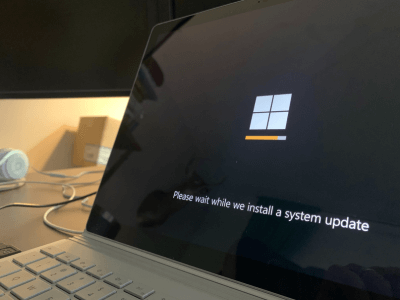
Improving Microsoft 365 performance
Ensuring optimal performance of Microsoft 365 is pivotal to maintaining productivity and user satisfaction. By implementing key practices, organizations can mitigate performance issues and enhance user experiences.
Here are practical tips to optimize Microsoft 365 performance:
- Network optimization: A robust network is essential. Prioritize stable and high-speed internet connections to facilitate quick access to cloud-based services, reducing latency and disruptions.
- Software updates: Keep Microsoft 365 applications up-to-date. Regular updates include security patches, bug fixes, and new features that improve performance and security.
- Resource allocation: Allocate sufficient hardware resources to devices running Microsoft 365 applications. Inadequate resources can lead to sluggish performance and decreased productivity.
- Use Cached Exchange Mode: In Outlook, enable Cached Exchange Mode. This feature stores a local copy of your mailbox data, enhancing performance and responsiveness.
- OneDrive Files On-Demand: Enable Files On-Demand in OneDrive. This feature lets you access files without downloading them, saving storage space and improving file access times.
- Limit add-ins and plugins: Excessive add-ins and plugins can slow down applications. Evaluate their necessity and limit their usage to those essential for workflows.
- Browser optimization: If using Microsoft 365 in a web browser, ensure the browser is updated and optimized. Clear cache and cookies regularly to maintain smooth performance.
- Maintain disk space: Keep adequate free disk space on your devices. Insufficient space can hinder application performance and even lead to crashes.
- Monitor usage patterns: Identify peak usage hours and plan resource-intensive tasks during off-peak times to avoid slowdowns.
- Regular reboots: Restart devices periodically to clear cache, refresh resources, and improve overall performance.
- Data cleanup: Regularly clean up unnecessary files and emails to reduce the load on cloud storage and improve search and retrieval times.
- Monitor resource usage: Utilize monitoring tools to track resource usage and identify bottlenecks that impact performance. Address these issues promptly.
- Training and best practices: Educate users about best practices for optimizing Microsoft 365 usage. Proper usage can prevent data duplication, which can affect performance.
By implementing these strategies, organizations can ensure that Microsoft 365 functions at its best, enhancing productivity and minimizing disruptions. A well-optimized Microsoft 365 environment translates into a smoother workflow and a more efficient digital workplace for your team.
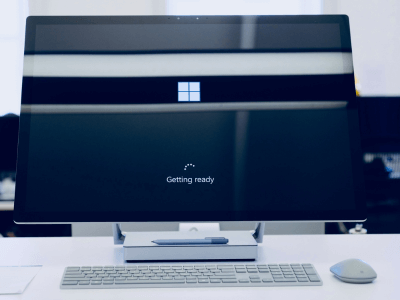
So, what next...?
As we conclude this guide to effective Microsoft 365 adoption, remember that this isn’t just about adopting software – it’s about cultivating a mindset that embraces change and empowers teams to leverage technology for their benefit.
Whether you’re a visionary business leader, an IT expert shaping infrastructure, or an individual contributor seeking to maximize productivity, Microsoft 365 provides a vast ecosystem to explore and exploit.
From deciphering adoption scores to unravelling the endless array of advantages Microsoft 365 has to offer, this guide is here to help you on your journey to harnessing the potential of this transformative platform. We’ve navigated the landscape of Microsoft 365 adoption, addressing critical questions and offering actionable insights.
It’s essential to remember that the path to success in the Microsoft 365 environment is an ongoing one. As the technology evolves, so should your strategies, practices, and knowledge. Continuous learning, adaptation, and optimization are the keys to fully unlocking the potential that Microsoft 365 offers.
Thankfully, you are not alone in navigating these digital transformations. Endless resources, communities, and experts await, ready to support your journey to enhanced collaboration, streamlined workflows, and increased productivity. Embrace innovation, foster collaboration, and equip your teams to embrace a digital future where the possibilities are as expansive as your imagination.
The Microsoft 365 ecosystem is yours to explore, shape, and make your own. Here at Alberon, we are available to support you with your Microsoft 365 journey. Whether you are a small business or an established enterprise, a decision maker with responsibility or an individual seeking solutions for personal efficiency, we are here to help. Reach out to one of our consultants today for first-rate advice from our experienced experts, and embark on your exploration towards improved productivity.