I decided to try out the beta demo of Microsoft Teams 2.0 last week and I was pleasantly surprised at how quick it was. I ended up switching my Teams environment to Teams 2.0 (if you are thinking of doing the same, you will need administrator permissions for Microsoft 365).
I will write my next blog on how to enable this for a limited number of users in your Microsoft environment.
The first thing that impressed me was the sheer speed of the experience, as joining my meetings was almost instant and exceptionally smooth.
New channel messages are now at the top of the interface which I preferred as they were more in my line of sight, making it easier for me to see and respond to messages quickly.
The look-and-feel is cleaner but not so different that it appears unfamiliar.
As I started using the application more, I realised two important gaps.
- The whiteboard feature was unavailable
- The call transfer functionality between devices is also not available yet
Hopefully, these features will be available in the release version, as they would be a helpful addition to the user experience.
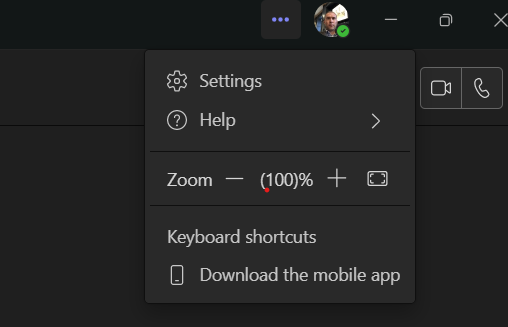
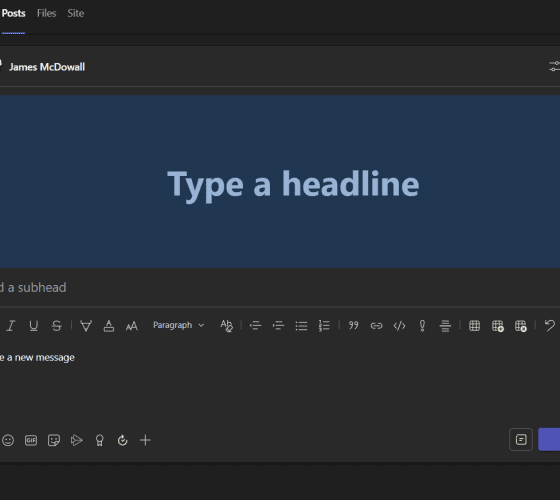
So, to summarize, these are the three highlights of the new Teams 2.0
Improved Performance. The platform was overhauled to improve performance, making activities like joining meetings twice as quick, and it uses half the memory consumption as classic Teams.
Simpler Design. You can now review notifications, search, and manage messages and channels with fewer clicks, making it easier to share and collaborate.
Works Smarter. Microsoft will be releasing new AI capabilities which will be integrated into Teams 2.0. As AI development increases Teams 2.0 can use these new services to create an intelligent communications platform.
Announcements feature:
I am excited to see what the future AI integration will allow you to do and whether there are any plans to merge Teams with Outlook which seems to be the direction of travel.
I will keep on testing the application and you can let me know if you have found any new features particularly useful to you or any glitches.
~ James McDowall is Alberon’s Senior Microsoft Consultant and advises clients on the best use of Microsoft tools including Microsoft SharePoint, Microsoft Teams and Microsoft Power BI.