Microsoft 365 vs Google Workspace : Which One Should You Choose?
Last updated November 2024
“Choosing the right productivity suite: It’s not just about tools, it’s about results.”
Microsoft 365 vs Google Workspace : Choosing the Right Productivity Suite in 2024:
In today’s fast-paced business environment, productivity and collaboration tools are essential for ensuring efficiency and seamless communication. Two of the leading platforms in this domain are Google Workspace and Microsoft 365, each with its unique strengths and ecosystem. Deciding between them can be challenging, especially with frequent updates and new features added to both.
We produced a full Webinar for our YouTube, in this article we break down the discussion had between James and Libby and go in to depth on the up to date benefits of using Google Workspace vs Microsoft 365. Checkout the original video here:
James and Libby break down the key differences between Google Workspace and Microsoft Office 365, examining their core applications, collaboration tools, security, pricing, and support. By understanding their offerings, you can make an informed choice to empower your team and streamline your workflows.
Core Applications: A Key Comparison
Google Workspace (formerly G Suite) and Microsoft 365 offer a suite of applications designed to meet the needs of businesses, but their core applications differ significantly.
- Google Workspace includes Gmail, Google Docs, Google Sheets, Google Slides, Google Meet, and Google Drive. These tools are cloud-first, with a focus on simplicity, speed, and real-time collaboration. Everything is designed to work seamlessly on the web, which makes it easier to access files from any device, anywhere.
- Microsoft 365, on the other hand, combines cloud-based versions of its Microsoft Office suite (Word, Excel, PowerPoint, etc.) with cloud services like OneDrive and Teams. Many users are already familiar with Microsoft Office, making it a more natural transition for businesses that have relied on these tools for years. Microsoft’s applications are known for their advanced features, especially for more complex tasks in fields like data analysis and document creation.
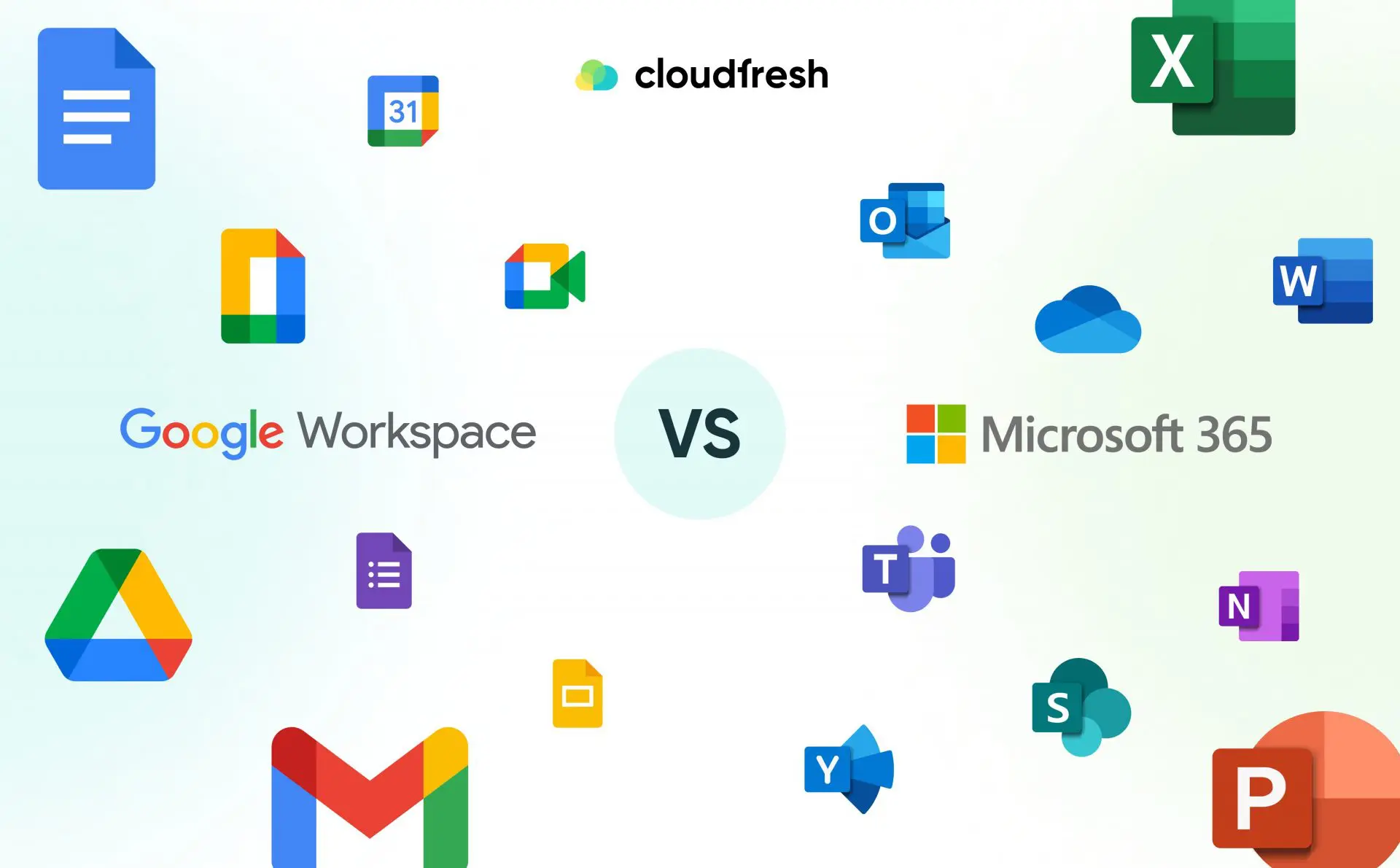
Collaboration Tools: Real-Time Workspaces
Collaboration is at the heart of both Google Workspace and Microsoft 365, but each suite takes a different approach to team productivity.
- Google Workspace has long been known for its seamless real-time collaboration. Multiple users can edit the same document, spreadsheet, or presentation simultaneously, with changes instantly reflected across all participants. Google Meet, their video conferencing tool, allows easy scheduling and integration with Google Calendar. Google Drive provides a simple way to share and store files, with an automatic version history for tracking changes.
- Microsoft 365 offers Microsoft Teams for communication and collaboration, integrating tightly with other Office apps like Word and Excel. Teams is a powerful tool that combines chat, video meetings, file sharing, and task management in one platform. However, compared to Google Workspace, some users find Teams less intuitive, especially for users who are new to Microsoft tools. That said, Microsoft’s ecosystem offers deeper integrations and more customization options for complex business workflows.
Security: Enterprise-Grade Protection
Both Google Workspace and Microsoft 365 provide robust security features, including multi-factor authentication (MFA), data loss prevention (DLP), and compliance certifications.
- Google Workspace is known for its easy-to-manage security options. The platform includes strong encryption (both at rest and in transit), and the admin console provides customizable security settings, like the ability to enforce 2-step verification and set up access restrictions. Google also emphasises user privacy, with clear policies regarding data collection and usage..
- Microsoft 365 offers enterprise-grade security and compliance, which is crucial for large organizations with strict data protection requirements. It includes advanced threat protection, email filtering, identity and access management tools, and more. With Azure Active Directory, Microsoft Sentinel, and Microsoft Defender, businesses can get real-time protection against evolving security threats.
For businesses with highly sensitive data or complex regulatory requirements, Microsoft 365’s security infrastructure may be a more comfortable fit. However, Google Workspace is generally considered secure enough for most small to mid-sized businesses.
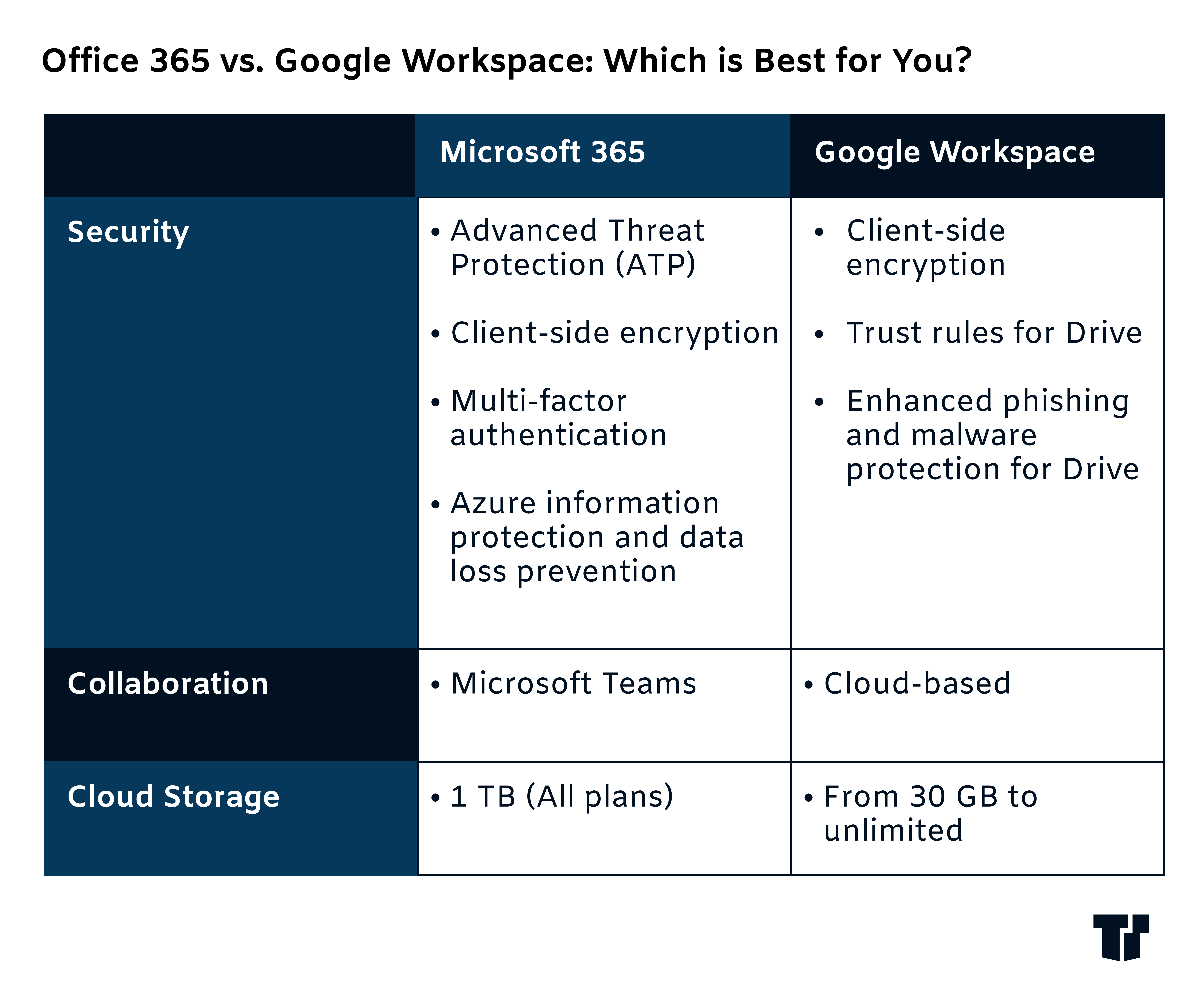
Pricing: Cost-Effective Solutions for Different Needs
The pricing structures of both suites are designed to offer flexibility based on the size of your organization and the features you need.
- Google Workspace offers a simple pricing model with plans ranging from £6* to £18* per user per month. The base plan includes Gmail, Google Docs, and storage, while higher-tier plans unlock additional administrative features, advanced security, and enhanced storage. Google’s pricing is often more affordable for small businesses, startups, or companies with simple productivity needs.
- Microsoft 365 has a more complex pricing model, ranging from £5* for the basic plans to £35* per user per month for enterprise-level plans. Microsoft’s different pricing tiers offer access to tools like OneDrive, Outlook, Word, Excel, and PowerPoint, with higher-tier plans unlocking additional business applications, security features, and support. While Microsoft 365 is typically more expensive, it offers a wider array of enterprise tools, making it a compelling choice for large businesses or those with advanced needs.

Which Is Better for Your Business?
Ultimately, the choice between Google Workspace and Microsoft 365 depends on your business needs:
Choose Google Workspace if:
- You prioritise simplicity, ease of use, and seamless collaboration.
- You have a small to medium-sized team or are operating on a budget.
- You prefer a cloud-first solution with minimal offline functionality.
- You need integration with Google’s ecosystem (e.g., Google Ads, Google Analytics).
Choose Microsoft 365 if:
- You need advanced document editing, data analysis, and complex workflows.
- Your organisation has already adopted Microsoft Office products and infrastructure.
- You require enterprise-level security and compliance.
- Your team uses desktop versions of Office tools and needs offline access.
- Both platforms are powerful, but understanding how each fits into your organisation’s workflow and budget will help you make the right decision.
Conclusion
Choosing between Google Workspace and Microsoft 365 ultimately depends on your company’s specific needs, the type of collaboration required, and your existing software ecosystem. Google Workspace excels in its simple, cloud-first approach and seamless integration with Google’s services, making it an ideal choice for businesses looking for cost-effective, collaborative tools.
On the other hand, Microsoft 365 offers a more comprehensive suite with advanced productivity features, a greater variety of applications, and a more robust offline experience, making it suitable for larger enterprises or those requiring high-end functionality.
Both platforms are highly capable, and the decision should be based on which suite aligns more closely with your team’s workflow, budget, and long-term goals. It’s important to consider factors like document management, the scalability of the tools, and how well they integrate with other technologies in your business.
Ultimately, the best solution is the one that enhances productivity, fosters collaboration, and adapts to the evolving needs of your company. Whether you choose Google Workspace or Microsoft 365, the key is to implement the platform that will best support your team’s growth and performance.